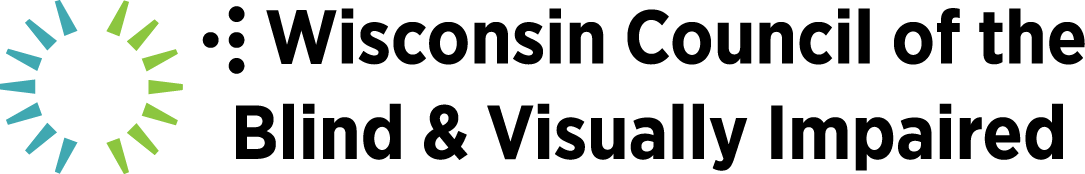What is a Smart TV?
The term smart TV refers to a television, or an external box connected to a television, which can run apps, or software, much like a computer or smartphone. These apps allow users to stream content from the internet, such as movies, music and TV shows. Because content is streaming, it can be viewed at any time. No longer do you have to wait for your favorite show to be on. You can now watch it on your schedule. Certain apps, such as Netflix, provide content that is exclusively available through their streaming service. Many smart TVs can also accept commands using voice input, meaning you can talk to your TV. For example, users of the Apple TV can ask Siri to play classical music or show movies starring Brad Pitt.
TVs and Accessibility
The 21st Century Communications and Video Accessibility Act (CVAA) was signed into law in 2010. It requires all TVs to be accessible to individuals with disabilities, including those who are blind or visually impaired. The law requires TVs and other video-playing devices to provide video descriptions and accessible emergency information. In addition, remote controls and on-screen menus/guides must have a button, key, icon or comparable mechanism so people who are blind or visually impaired can activate video descriptions easily. For more information about this law, visit fcc.gov/consumers/guides/21st-century-communications-and-video-accessibility-act-cvaa.
While some products are easier to use than others, most smart televisions have built-in screen readers and the ability to magnify text. These accessibility features are useful for navigating digital content, menus and the guide.
Amazon Fire TV
A great example of a smart TV is the Amazon Fire TV. For individuals who are blind or visually impaired, the Fire TV includes a built-in screen reader called VoiceView which reads all menus and works well with most applications available for the Fire TV line of products. The remote controls for these televisions even have an Alexa button, allowing users to ask questions and display content using Amazon’s popular personal assistant.
The Fire TV can be attached to an existing television using the Fire TV Stick. Alternatively, several TVs come with the Amazon Fire TV built-in. These devices allow users to watch content from Amazon Prime. Other apps, such as Netflix and Pandora can also be installed which allow additional content to be streamed.
Apple TV
The Apple TV is Mac’s version of an accessible television. Angie Castro, a Madison resident who is visually impaired, says buying an Apple TV made sense for her, since she was already familiar with how the voiceover screen-reader worked on her iPhone and Mac computer.
“I love that it is accessible right out of the box,” Angie says of her Apple TV. “It has made navigating the world of television so much easier. With Voiceover, I am able to browse TV shows and apps. I would recommend a Smart TV to anyone who is visually impaired– You will no longer struggle with finding a good show independently.”
Attend an Assistive Technology Class to Learn More

If you want to learn more about smart televisions and see a few in action, plan to attend a future assistive technology class at the Wisconsin Council of the Blind & Visually Impaired. These free classes cover a variety of accessible technology options. Find upcoming classes at WCBlind.org/Events.
To sign up for free classes, or for one-on-one assistive technology training, contact Jim Denham at (608) 237-8104 or email jdenham@WCBlind.org.
The Council’s Sharper Vision Store does not sell smart TVs, however, we have an Amazon Fire TV on display, so you can ask for a demonstration the next time you visit. We also provide in-home vision rehabilitation services to help you understand ways to make your current TV more accessible. To receive a home visit, call Amy Wurf at (608) 237-8107.