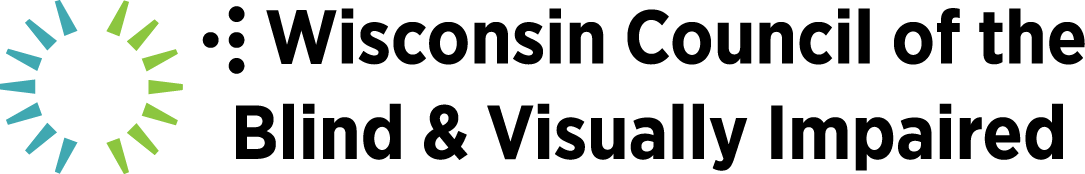For many, the words “artificial intelligence” conjure up science fiction fears of computers taking over the world. Jim Denham, Access Technology Specialist at the Council, says there’s no need to be afraid. In fact, as new and controversial as it seems, Jim says forms of artificial intelligence (AI) have been put to good use for years. “A machine that fills a bag with eight ounces of cranberries, that’s an example of a computer making a decision,” Jim explains. The machine knows when the container is underfilled or overfilled and rejects it. That’s a form of intelligence.
“People are afraid because AI has grown so quickly in so many different areas,” Jim says. “But AI can really benefit individuals with vision loss.”
One example is Be My Eyes, an app Jim has been using a lot lately. Be My Eyes now has AI capabilities that provide vivid descriptions of photos. Jim was astonished at the detail the app provided when he first tried it. “Picture descriptions used in this app were unbelievable, extremely detailed,” Jim says. To illustrate his point, Jim shared this description the app created for a photo of Lambeau Field in Green Bay:
“The picture shows a view of a large stadium from what seems to be a window. The stadium has a brown brick exterior with multiple levels and large glass windows. There is a big letter ‘G’ on the side of the stadium, which might indicate that it is the Green Bay Packers’ stadium. There is a construction crane to the right of the stadium, suggesting that there might be construction or renovation going on.”
John Washburn was Jim’s co-instructor in the recent Access Technology class offered by the Council focusing on AI. John uses interactive AI-based programs for his day-to-day work activities. One of them is smart enough to engage in dialogues about philosophy. Another focuses on the emotional and psychological well-being within conversations.
“They assist in preparing for my weekly discussion groups at St. Mary’s Long-Term Care Facility and contribute to my writing projects,” John says. “This makes the AI not just intellectually stimulating but also useful in a practical way.”
What are the downsides or areas of caution with AI? Jim says response times in interactions can be slow, sometimes taking up to thirty seconds. Also, AI cannot yet read video, though Jim says that’s just a matter of time. But as the technology continues to improve, it’s likely that people will become more comfortable with it.
“People are slowly getting access to it,” Jim says. “It’s going to become more and more prevalent in our society. I want to give people the tools to use this information effectively.”
John points out that a lot of AI programs are available for free, so cost should not be a barrier for people who are eager to try it out. It also does not require much technical know-how.
“One of the most accessible aspects of modern AI is its ability to understand natural language—the way we speak and write in everyday life,” John says. “This means you can start by simply talking to an AI, much like you would text a friend. AI is not as intimidating as it may seem. It’s a tool that’s within everyone’s reach, and the first step is simply to start the conversation.”
For more information about Access Technology classes, contact the Council at info@WCBlind.org.
Here are links to AI programs you can get started with easily:
Be My Eyes on Google Play (Android)
Chat GPT is one of the leading AI engines and can provide information on a wide variety of topics. While the website can be used with access technology, such as screen readers, the iPhone and Android apps are more usable and offer a cleaner interface. It is also important to remember that while there is a paid version of ChatGPT, most users will be fine using the free version.