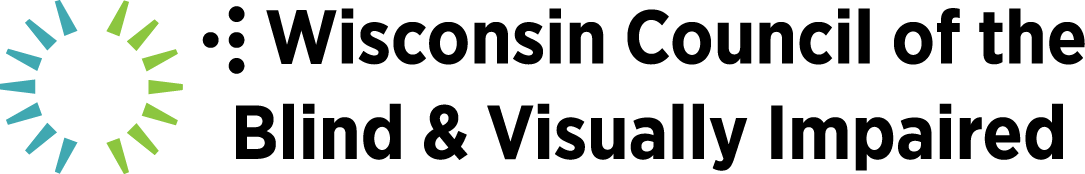“I can cook without leaning over the stove!” exclaims 29-year-old Emily Bauer. Emily loves cooking, but as someone who is visually impaired, she found it dangerous to lean over burners to see the temperature markings on her oven. She realized she needed an alternative method to set the correct temperature.
Emily scheduled an in-home vision rehabilitation appointment through the Council. She discovered the secret of using tactile bump dots to mark her appliances, and now cooks with increased confidence. Whether you are looking to label appliances, food items or clothing, there is a labeling option that is right for you. This article discusses low-tech and high-tech options, as well as tips for getting started.
Low-tech methods
With no need for batteries or Wi-Fi to operate, low-tech labels are easy to implement. It is recommended that someone who is sighted help identify and label items. When labeling items in the pantry, it is helpful to put the visual or tactile label onto tag board, a magnetic strip or a 3×5-inch card. That way, the label can be removed and saved when the product is used, and it can be placed on the new, replacement product. Try one or more of these five labeling options:
- The 20/20 Bold Pen: The wide lines and dark black ink produced by this pen creates easy-to-see labels. Use two or three letters, not whole words. For example, labeling a jar of cinnamon, write CIN on a strip of heavy paper and affix to the jar with a rubber band. The pen costs $1.50 and is available from the Sharper Vision Store.
- Premade Labels: CanDo sells reusable braille labels. Some of the categories are tomato products, vegetables and fruit. These durable labels can go in the refrigerator or freezer. Order them in sets of two labels for $6 at candoable.co.
- DIY Labels: The Sharper Vision Store sells a braille labeler ($40) and clear labeling tape ($2.50 per roll) for making your own labels. If you place a clear label on a magnetic strip for canned goods and it becomes reusable. Place the clear label on a paper tag and affix to the can, bag, or bottle with a rubber band and reuse it. Order at store.WCBlind.org.
- Orange Dimensional Marker: The fluorescent orange paint emitted from this handheld marker is tactile when dry. The paint can be used on paper, cloth, wood, plastic, rubber and metal surfaces. This is especially good when marking kitchen appliances, as the raised marks withstands heat from stovetop and water from a wash cloth. Pick it up for $3.50 at the Sharper Vision store at the Sharper Vision Store.
- Bump Dots: Tactile dots can be used to mark buttons on a remote control, a microwave, thermostat settings, stoves, ovens, and much more. Available in various sizes and colors (clear, black, white and day-glow orange). Order them ($3.50 per sheet) from the Sharper Vision Store.
- Rubber bands and safety pins make excellent identifying markers. For example, a single safety pin on the tag of navy pants makes them easy to find among the black pants. A rubber band around a shampoo bottle quickly identifies if from a conditioner bottle that doesn’t have a rubber band around it.
“We marked the stove with bump dots and put tape on the spice containers in my cabinet to create large print labels on them,” explains Emily. “It has helped me identify their contents, since writing on some of the smaller containers can be hard to see. I now feel more independent and confident in the kitchen.”
While low-tech solutions are helpful, use of technology opens doors for the ability to re-use labels, gather more information, and provide complex details.
High-tech methods

These tools can help an individual independently identify names and product information of household items.
- I.D. Mate Galaxy: This talking barcode reader scans the barcode of everyday items and speaks the product name, cooking directions and nutritional information. Learn more about the $1,299 device at envisionamerica.com.
- PenFriend: A small, handheld device with specialized labels plays back recorded messages about an object. The desired information is stored in the PenFriend label and is activated when the device is brought near the label. Labels, which can be reused and re-recorded, may be attached to products or clothing. Get the PenFriend ($150) and labels ($35 per pack) at store.WCBlind.org/store/labeling.
- Smart Phone Apps: Here are two useful apps.
- Seeing AI is a free app that can read print, identify currency and provide product information based on the barcode.
- Aira is a service that provides free five-minute calls to a sighted agent. Agents can identify products, read cooking directions, and provide other visual information. Creating an Aira account is free; calls longer than five minutes require a subscription plan. A smart phone camera is used to transmit images to an agent.
Now you know some of the labeling products available. Here are tips to get started.
Tips to Remember as you Begin Labeling:
- Gather or list the things you want labeled around your home.
- Decide how much information you need your label to convey—more complex messages, such as a specific print on a blouse, might require use of the PenFriend, while needing to know which button will start your dishwasher may only involve a bump dot.
- Purchase the labeling products you may need.
- Go through your home with a sighted friend, family member or vision services professional and label your items together.
- You may not want to label all items at once. Be patient – it might take trial and error to find the best solution. Label a few items and make sure the labeling system makes sense to you after a week’s time.
“I am so glad I took the time to do the labeling,” says Emily. “These labeling products have been a great asset to my kitchen and my home. If there is a safer and more effective way to complete a task, I want to know about it, learn about it and apply it to my daily life.”
To see labeling products, visit the Sharper Vision Store at 754 Williamson Street in Madison, go to our website at WCBlind.org/store, or call 800-783-5213.
If you would like to schedule a vision rehabilitation home visit, or want to discuss possible ideas, contact Brent, the Council’s Certified Vision Rehabilitation Therapist at (608) 237-8112 or email BPerzentka@WCBlind.org.