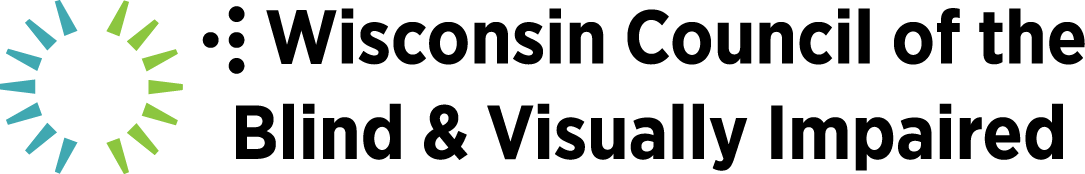Last month, we shared with you a workaround to help deal with a recent change to the Windows Notepad application. The workaround allows the user to land in a new blank document upon launching Notepad rather than in the last document that was worked on. We like Notepad. But it’s far from the only option out there for taking notes. In this article, we explore a couple of other available notetaking tools.
Drafts is an easy-to-use application available for iPhones, iPads and Macs. The basic version of Drafts is free. “It’s just a simple version to write stuff down,” says Jim Denham, Access Technology Specialist at the Council. “You open it up and it’s ready. It automatically saves and is cloud-based.” Notes created in Drafts can also be sent to other applications as needed. Jim adds that it’s very user friendly. In fact, he uses it exclusively for jotting quick notes.
Another notetaking option that’s particularly great for making lists is Amazon Echo, the line of smart speaker devices that connect you to the voice-controlled virtual assistant known as Alexa. Jim says talking to Alexa is an easy way to create lists for tasks, shopping, etc.
For example, using an Echo device, you can say, “Alexa, create a list called Taco Supplies.” Then, you just name the items you want on the list. Or if you want to add to the existing list, you could say, “add lettuce.” Jim cautions that the user must use exact wording. So if you’re trying to locate your Taco Supplies List, Alexa will be stumped if you instead ask for “Taco Ingredients.” “Be intentional and organized with your commands,” Jim recommends.
An Amazon Echo set-up requires the purchase of an Echo speaker device, which can run anywhere from about $20 for a basic model to a couple hundred for one with all the bells and whistles. You also need access to a Wi-Fi connection.
Jim says that whether it’s high-tech or low-tech approaches, it’s always best to “find a solution that works best for you and meets your needs—whatever helps keep you organized.” And as always, Jim is here to help with your Access Technology needs. You can call him at 608-237-8104 or send him an email at JDenham@WCBlind.org.