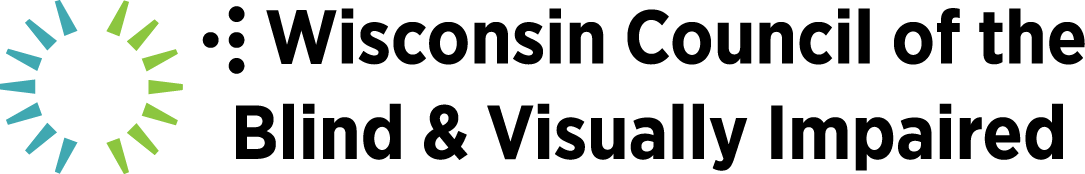Have you ever heard a song on the radio and wished you knew the title and the artist who performed it? If you have a newer iPhone, you have a tool that can do just that right in your pocket. Recent versions of iOS, the operating system that runs the iPhone, have a built-in song detection feature that’s easy to use. It’s called Music Recognition. You don’t have to download anything; just set up the feature that’s already on your phone and you’re ready to start identifying tunes.
The first step in setting up Music Recognition is to open Settings and then select Control Center. This screen is where you can select which features to enable so that they will appear in the Control Center.
Once you enable Music Recognition, you can close Settings and open Control Center. To open Control Center, swipe down from the top right corner of your iPhone screen. If you are using Voiceover, touch any item in the status bar and then swipe up with three fingers.
Once Control Center is open, find and activate the Music Recognition icon. Visually, this will appear as a white circle with a stylized S in the center. If the phone can clearly hear the music, the song’s title and artist will be displayed in 15 to 20 seconds.
Now you can always know who sang that great song you heard in the restaurant or blasting out the window of a car stopped at a red light.
If you need more information or would like to learn more iPhone tricks, please contact the Council’s Access Technology Specialist, Jim Denham at JDenham@WCBlind.org.