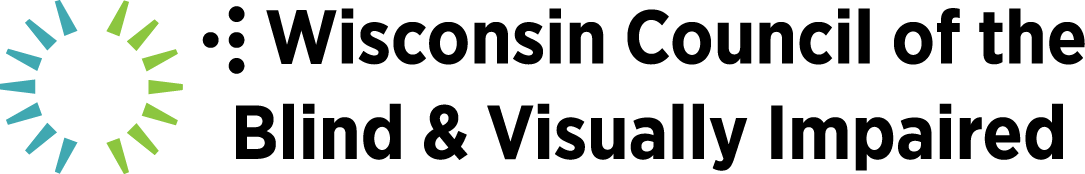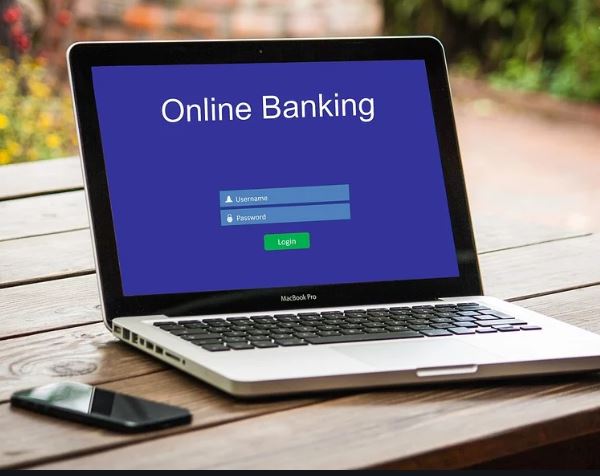“I have been using online banking for the past 14 years,” says Marge, a Council client. “It makes it easy for me to manage my finances without depending on a person who can see.”
As a person who is blind/visually impaired, Marge wanted to maintain independence and privacy for her finances. Online banking makes this possible. In this article, we cover what online banking is, how it works, privacy and security tips and how you can learn more.
What is Online Banking?
Online banking involves using a computer or smart phone to access bank account information through your bank’s website or mobile app. This form of banking provides the ability to check balances, review transaction history, transfer funds, pay bills and deposit checks.
For users of assistive technology, the accessibility and usability of online banking platforms varies by institution. As an example, one Wisconsin-based organization currently offering accessible online services is UW Credit Union. Marge chooses to bank with Chase and has found its platforms accessible with screen-reading software. If you find that your bank’s website or app is not accessible, contact them and advocate for improved accessibility.
Did you know? Stanford Federal Credit Union was the first to offer its customers online banking in 1994.
How does Online Banking Work?
While the exact layout and functionality varies based on the bank you are using, logging in to most online banking sites or mobile apps presents you with a dashboard. Usually, this screen provides an overview of all of your accounts and their current balances. Selecting one of your accounts shows the transactions associated with that account. The dashboard screen also typically has options allowing you to perform functions such as transfer funds or pay bills.
“Paying bills through online banking is so easy,” Marge adds. “I no longer need a person who is sighted to come to my house and write out checks for me, and then keep track myself of all the transactions. Online banking does that for me, and all transactions are paperless.”
One of the features of online banking is the ability to send money directly to other individuals. The method and services used to do this varies by bank; this can be convenient if you need to pay a friend or relative.
Many of the screens used in online banking contain a lot of information and controls, so use the accessibility features of your devices to navigate these pages.
“I found the web navigation easy to learn,” notes Marge. “It is definitely worth taking the time to sit down and learn it. You will use skills you already know for navigating most other websites.”
What About Privacy and Security?
When many of us think of online banking, the question of keeping information secure comes to mind. Besides a password, many sites require additional security measures, such as calling or texting you with a verification code when you log on from an unfamiliar computer. Some sites also allow users to set up challenge questions. These are questions which cannot easily be guessed by a stranger, such as the name of your first pet or your favorite class in high school. When selecting both challenge questions and passwords, be sure to use information which cannot easily be guessed, and which is unique to your banking site. For instance, do not use the same password to access your online banking site as you use to access your email. If someone were to gain access to your email, this would mean they could not easily access your online banking information.
To keep information secure, it is recommended to change your password at least once a year. Updating a password can be as simple as changing the string of numbers in the password or adding an extra word to the end. Regularly changing your password helps you keep information secure and guarantees that only you have access to your financial information.
“I love having the peace of mind I get from knowing what is happening with my finances,” says Marge. “My bank sends me alerts about account activity and daily balances, so I always know what is going on. For me, online banking is a confidential, secure way to independently keep up with my financial affairs. What’s more, I can manage my finances from home and I do not have to go to the bank.”
How to Learn More
If using online banking is something you would be interested in, or if you already use online banking and would like to improve your skills, consider obtaining one on one assistive technology training from the Council. Sessions can occur either in person or via phone and can be scheduled at your convenience. For more information, please contact Jim Denham, Assistive Technology Specialist at (608) 237-8104 or email JDenham@WCBlind.org.