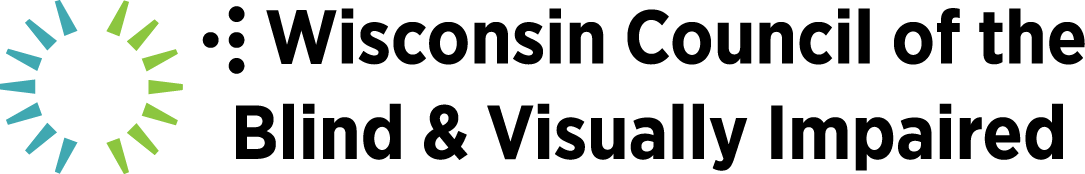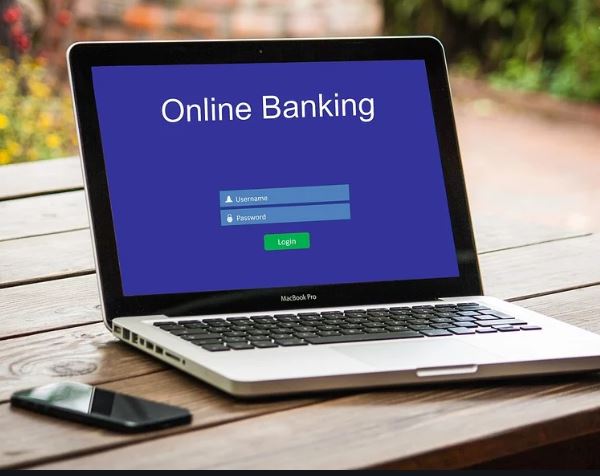Tips to Set Yourself Up for Success During Online Meetings
If you attended a meeting online during the last year, you are in the majority. A recent survey by the National Bureau of Economic Research shows 89% of the people responding to its questionnaire about online meetings say they attended at least one meeting online in the last 13 months. Continue Reading Tips to Set Yourself Up for Success During Online Meetings